반응형
Sample로 WindowsForm에 Panel 하나와 PictureBox 3개 (Control) 를 배치하여 테스트 함.
public partial class Form1 : Form
{
Random rnd = new Random();
public Form1()
{
InitializeComponent();
}
private void Form1_Load(object sender, EventArgs e)
{
this.panel1.AllowDrop = true;
foreach(Control c in this.panel1.Controls)
{
c.MouseDown += new MouseEventHandler(C_MouseDown);
}
this.panel1.DragOver += new DragEventHandler(panel1_DragOver);
this.panel1.DragDrop += new DragEventHandler(panel1_DragDrop);
}
void C_MouseDown(object sender, MouseEventArgs e)
{
Control c = sender as Control;
c.DoDragDrop(c, DragDropEffects.Move);
}
void panel1_DragOver(object sender, DragEventArgs e)
{
e.Effect = DragDropEffects.Move;
}
void panel1_DragDrop(object sender, DragEventArgs e)
{
Control c = e.Data.GetData(e.Data.GetFormats()[0]) as Control;
if (c != null)
{
c.Location = this.panel1.PointToClient(new Point(e.X, e.Y));
}
}
}
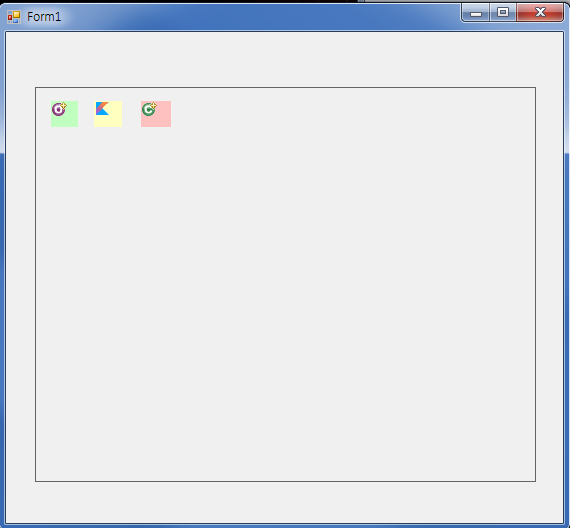
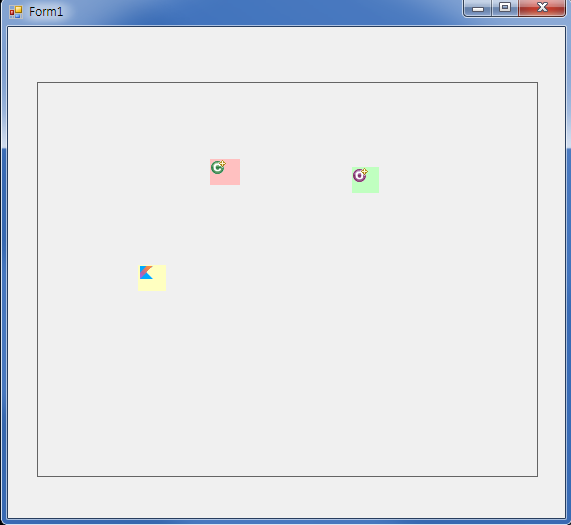
반응형
'C# .NET' 카테고리의 다른 글
| [C#] uint, UInt16, UInt32 and UInt64 in C# (0) | 2020.09.12 |
|---|---|
| DataTable Linq 데이터추출 예제 (0) | 2019.12.03 |
| [C#][Network][Thread] C#에서 쓰레드를 이용한 에코서버의 기본구조 (0) | 2019.03.18 |